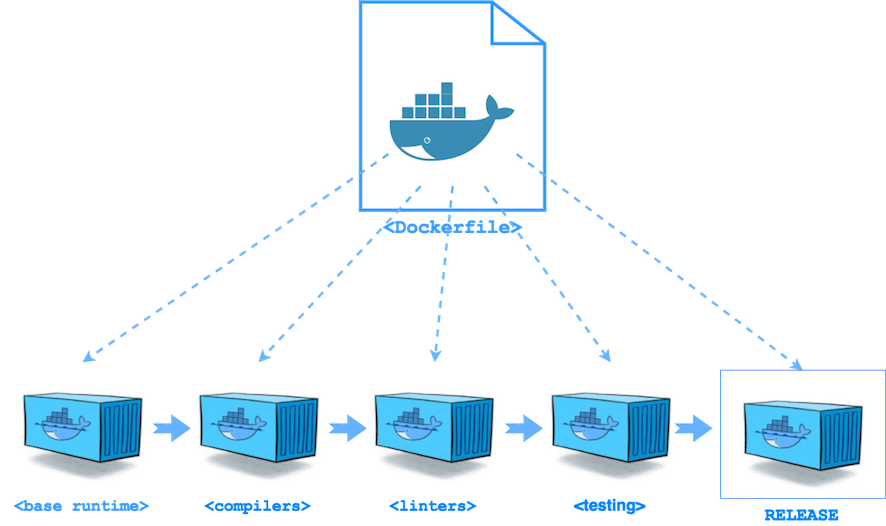Debugging remote Node.js application running in a Docker container
Teaser
Suppose you want to debug a Node.js application already running on a remote machine inside Docker container. And would like to do it without modifying command arguments (enabling debug mode) and opening remote Node.js debugger agent port to the whole world.
I bet you didn’t know that it’s possible and also have no idea how to do it.
I encourage you to continue reading this post if you are eager to learn some new cool stuff.