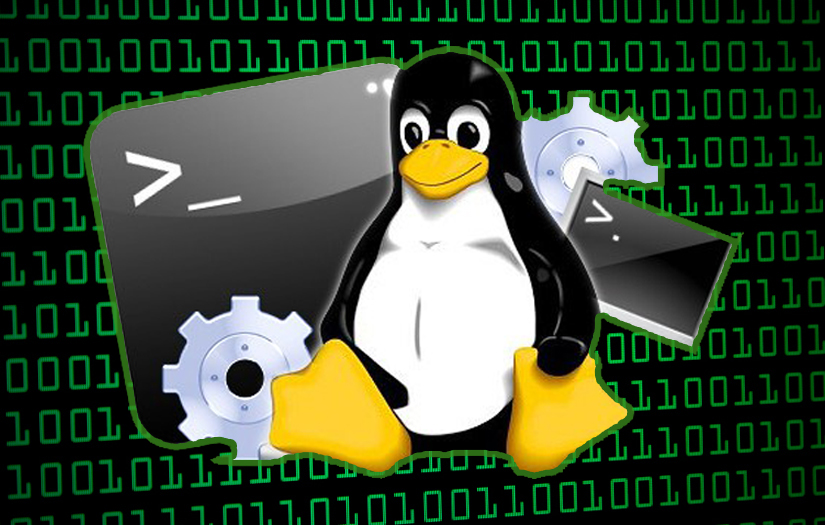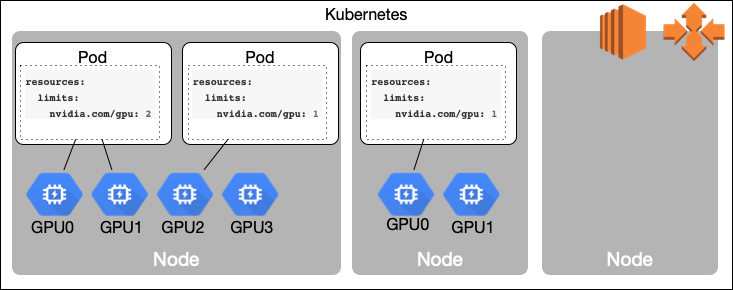KubeIP v2: Assigning Static Public IPs to Kubernetes Nodes Across Cloud Providers
TL;DR
Kubernetes nodes can benefit from having dedicated static public IP addresses in certain scenarios.
KubeIP, an open-source utility, fulfills this need by assigning static public IPs to Kubernetes nodes. The latest version, KubeIP v2, extends support from Google Cloud’s GKE to Amazon’s EKS, with a design that’s ready to accommodate other cloud providers. It operates as a DaemonSet, offering improved reliability, configuration flexability and user-friendliness over the previous Kubernetes controller method. KubeIP v2 supports assigning both IPv4 and IPv6 addresses.